Test Slide
Live Preview Download Awesome Mag Blogger Template is fully responsive
Posted by: Unknown Posted date: 11:30 AM / comment : 0
Awesome Mag Blogger Template is fully
responsive theme that comes with features that are never seen before in a
BlogSpot blogger template. It has a unique fluid design concept with
robust elements, which make it a complete package of theme that could be
converted into any niche site or blog. It is a 3 column template that
can be customized into a portfolio, magazine, personal blog, products,
list based sites and etc. It is optimized for both on-page and off-page
SEO that gives enough flexibility to rank your post higher in the search
engine results, and allows to index your posts 99% faster than the rest
of the Blogger templates available on the internet.
Features of Awesome Mag Blogger Template:
100% Pure Responsive:
Honestly speaking this is the only 100% responsive blogger template
available on the internet. Though, we have published more than 10
Responsive templates, but this is certainly the best out of them all. It
supports all devices like iPad, iPhone, Android, Desktop, and Laptop.
Mega Drop Down Menu:
A Mashable inspired mega drop down menu is something that every blogger
adores to have in his template. It is responsive and extremely flexible
to use.
Featured Label Area:
It further allows to add Feature posts in the right sidebar of your
template allowing more engagement to your featured posts. It is easily
customizable and works on jQuery, so it is amazingly fast and reliable
to use.
Random Articles Button:
This is a handy tool that takes users to a random article every time
they "Hit the button". It is useful for those who are running List based
sites or write random content.
More Features: 4 columns Footer, Elegant color scheme, Professional design, Tabbed sidebar widget, Ads-Ready and much more.
Template Customization Instructions:
How to Customize Feature Top Label:
To modify EDITOR'S CHOICE, go to Blogger.com >> Layout >> Right Sidebar >> Edit, and paste the following code in the HTML Text box. Note: Replace "Featured"
with your Label. Remember: The spelling should be accurate otherwise it
would not work, even take care of upper and lower class letters.
<script type='text/javascript'>
var numposts = 10;
var showpostthumbnails = true;
var displaymore = false;
var displayseparator = false;
var showcommentnum = false;
var showpostdate = true;
var showpostsummary = false;
var numchars = 280;
</script>
<script type="text/javascript" src="/feeds/posts/default/-/Featured?orderby=updated&alt=json-in-script&callback=labelthumbs"></script>
How to Display Recent Posts?
Go to Blogger >> Layout >> Recent Posts >> Edit >> Paste the following code in the HTML Box and save the template.
<div class="recent_posts">
<script type='text/javascript'>
var numposts = 5;
var showpostthumbnails = true;
var displaymore = false;
var displayseparator = true;
var showcommentnum = false;
var showpostdate = false;
var showpostsummary = true;
var numchars = 100;</script>
<script type="text/javascript" src="/feeds/posts/default?orderby=published&alt=json-in-script&callback=labelthumbs"></script>
</div>
This theme is highly fast and
professionally responsive. It is a pure combination of quality and
things that are amazingly beautiful and incorporated first time ever in
blogger. Share your thoughts by giving your precious opinions below.
About Unknown
Merangkum Kumpulan Berita Tutorial, Blogspot, Wordpress, Joomla Dan Blogger Trick
Subscribe to:
Post Comments (Atom)
Rekomendasi

Example : https://ainun1000.000webhostapp.com/
https://langkah1.000webhostapp.com/
https://1000000.000webhostapp.com/
https://ainun.000webhostapp.com

http://aisyah.cuccfree.com/
http://ainunx.cuccfree.com/
http://7ainun.cuccfree.com
http://ainunxxx.totalh.net
http://axxx.a0001.net

http://aiva.es.cx
http://ainunnursahid.es.cx

http://ainun.co.nf
http://terindex.co.nf/
http://aisyah.rf.gd/
http://aisyah.epizy.com/
Good Themes
Comments
Social Media
Lacak resi JNE di sini
Lacak resi TIKI di sini:
Lacak resi POS Indonesia:
Lacak resi TIKI di sini:
Lacak resi POS Indonesia:
Advertisement
Contact Persont : 081275555509
Hubungi Kami
Facebook : https://www.facebook.com/Cara-Cepat-Terindex-Google-612837042245046/
Twitter : twitter.com/ainunxxx
Full
Hubungi Kami
Facebook : https://www.facebook.com/Cara-Cepat-Terindex-Google-612837042245046/
Twitter : twitter.com/ainunxxx
Full










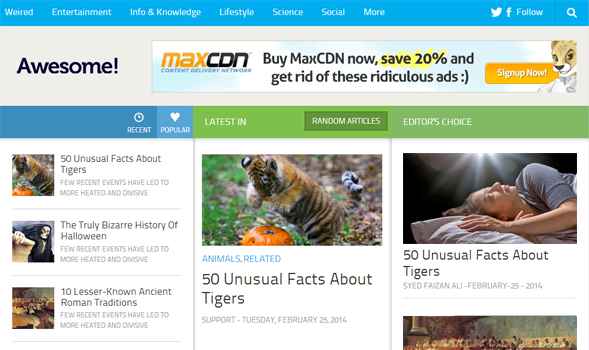

No comments: