Test Slide
Modern T
Modern T

07 Apr 2017
Live Preview Download BuzzMag is a high quality, use-friendly, creative corporate business blog blogger template.
Live Preview Download BuzzMag is a high quality, use-friendly, creative corporate business blog blogger templ...

07 Apr 2017
Live Preview Download Viral Mag is a multipurpose magazine blogger template that allows you to create a fully functional viral site in a few simple steps.
Live Preview Download Viral Mag is a multipurpose magazine blogger template that allows you to create a fully fun...
Cara Buat Toko Online
Cara Buat Toko Online
Ecommerce Website Online Store
Published on Jan 13, 2016 Learn to create an eCommerce website from scratch with WordPress. No coding or experience ...

Website with Wordpress | Online store | like Amazon and Flipkart
by Anonymous / 0 comment
Widget Cek Resi pengiriman ini berfungsi untuk mengetahui status pengiriman yang sudah dibeli oleh konsumen di toko online anda
by Anonymous / 0 comment
A. Cara Menghapus diberdayakan oleh blogger secara manual : 1. Loggin ke blogger seperti biasa.
by Anonymous / 0 comment

1. Silahkan loggin ke blogger dengan akun blog anda. 2. Klik button icon PENSIL pada blog yang ingin anda tambahkan artikel.
by Anonymous / 0 comment
Persiapan Sebelum Mengganti icon blog : Pertama anda harus menyiapkan ICON persegi ( harus persegi )
by Anonymous / 0 comment
Kenapa saya harus mengganti template? Agar tampilan blog anda lebih fresh dan menarik.
by Anonymous / 0 comment
cpanel + hosting
cpanel + hosting
Free CPanel Hosting We offer you unique feature that no one else can give you - free web hosting account with Basic CPanel control panel
EXAMPLE>>> http://ainunx.thefreecpanel.com/ Features you will Enjoy Free Site Builder Don't know how to code your...

How to Make a Google Form for Customer Checkout
by Anonymous / 0 comment
How to Auto Publish Wordpress Posts to Facebook, Twitter, Google+, LinkedIn, Tumblr, Path
by Anonymous / 0 comment
Setting Up A Wordpress Social Auto Post Plugin
by Anonymous / 0 comment

Dalam tutorial ini saya akan menunjukkan bagaimana Anda dapat membuat halaman Social Feed Media dengan Juicer Plugin
by Anonymous / 0 commentSignup for Free Hosting
by Anonymous / 0 comment
Videos News
Videos News
AccessPress Store - How to set HomePage
AccessPress Store – A next generation WooCommerce theme fully built in customizer! We call it next generation because it i...

WP Floating Menu Pro is a smart WordPress plugin that allows you to enhance your WordPress website’s
by Anonymous / 0 comment
Yes, WP1 Slider Pro – is a WordPress multi-purpose slider plugin for Layman!
by Anonymous / 0 comment
Ultimate Author Box
by Anonymous / 0 comment
Thisdemo2 Blogger Store Template originally named Johny Wusss
Posted by: Unknown Posted date: 3:35 AM / comment : 0

With a three-column display, this Blogger Store Template is able to display more products on the page.
To make this template looks like the demo, you must use below post template:
<table border="1" style="width: 100%;"><tbody> <tr><th width="60%"><img alt="YOUR ALT" border="0" src="YOUR IMAGE SOURCE" style="display: block; height: 100%; margin: 0px auto 10px; text-align: center; width: 100%;" title="YOUR IMAGETITLE" /></th><td style="text-align: center;"> <a href="http://YOUR-ORDER-FORM-URL" target="_blank">ORDER VIA EMAIL</a> </td> </tr> </tbody>&alt;/table> <h1> Price: $ 0.00,-</h1> YOUR PRODUCT DESCRIPTION
Below is demo and download link:
Demo Download
If you need to see how template running like demo site, you must download demo data.
About Unknown

Related
Rekomendasi

Example : https://ainun1000.000webhostapp.com/
https://langkah1.000webhostapp.com/
https://1000000.000webhostapp.com/
https://ainun.000webhostapp.com
http://aisyah.cuccfree.com/
http://ainunx.cuccfree.com/
http://7ainun.cuccfree.com
http://ainunxxx.totalh.net
http://axxx.a0001.net

http://aiva.es.cx
http://ainunnursahid.es.cx

http://ainun.co.nf
http://terindex.co.nf/
http://aisyah.rf.gd/
http://aisyah.epizy.com/
Good Themes
Comments
- neha jainSharma Academy UPSC IAS MPPSC … more

- benjaminjonesWow,amazing blog structure! Ho… more

- Cho co Let's face it, having the … more

- chintia limDapatkan Penghasilan Tambahan … more

- chintia limDapatkan Penghasilan Tambahan … more

Social Media
Lacak resi TIKI di sini:
Lacak resi POS Indonesia:
Advertisement
Hubungi Kami
Facebook : https://www.facebook.com/Cara-Cepat-Terindex-Google-612837042245046/
Twitter : twitter.com/ainunxxx
Full
Flickr Stream
Latest

This form has reached the maximum number of entries allowed for this period. Please try again later. If you are the administrator of this form, please log into the system and review your account settings. Powered by 123ContactForm | Report abuse BCA (Bank Central Asia)BRI ( Bank Rakyat Indonesia ) Nomor Re...

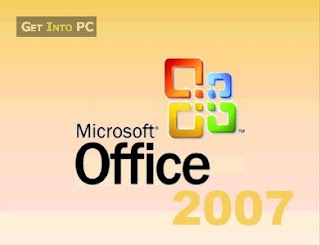





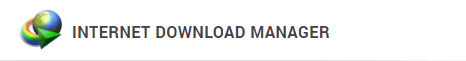








































No comments: